
Technology innovation is making education for the blind and visually impaired better, cheaper, and more seamlessly integrated into both traditional classroom and online settings. We examined the extensive technology listings we supply at ‘IncPart services ltd.
At least 2.2 billion people globally have a visual impairment, the World Health Organization states in its recent report. The adverse influence visual impairments have on people’s lives is manifold. Children with early vision impairments frequently experience delayed motor, language, emotional, social, and cognitive development and may struggle to perform academically. Adults have higher chances of developing anxiety and depression and are more inclined to social isolation.
As suppliers of Assistive devices, how can we use modern tech to make the lives of people with visual impairments easier, safer, and more independent? We’ve explored the topic and shared our findings below.
Choosing the Right Assistive Device
The “right” visual assistive technology is subjective and depends on the needs of each individual.
For example, a student returning to school would require assistive technology that can help them do a wide variety of things like accessing content and reading the information present in textbooks, participate in virtual assessments, and contribute in class. A student would need assistive technology that can give them access to all the resources others can use to fulfill their learning needs.
However, older adults may desire assistive technology that enables them to connect and engage with their families and community. Playing games with friends or never miss watching their favorite show on tv.
For others, it may be that they want to improve their visual perception in order to be more active and play sports. Evidently, the right assistive device is context-dependent, keeping in mind the unique needs of each individual.
So, what do you want to be able to do?
JAWS

JAWS is a screen reader software designed to run on the Windows platform and is commonly used by blind students. Students can access the computer and many of its applications using a variety of keyboard commands. JAWS is also used to navigate websites and other internet applications
ZoomText
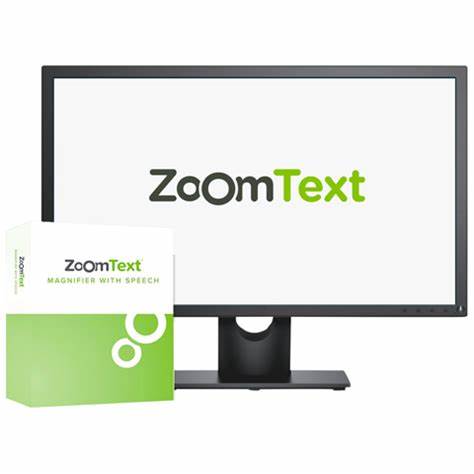
ZoomText is a screen magnification software that can magnify the computer screen at different levels to accommodate many degrees of vision loss. It can be used with many applications, including popular internet browsers. Text may be read aloud as well while magnified. The mouse pointer color and the screen contrast can be adjusted to meet different users’ needs.
Talking Calculators
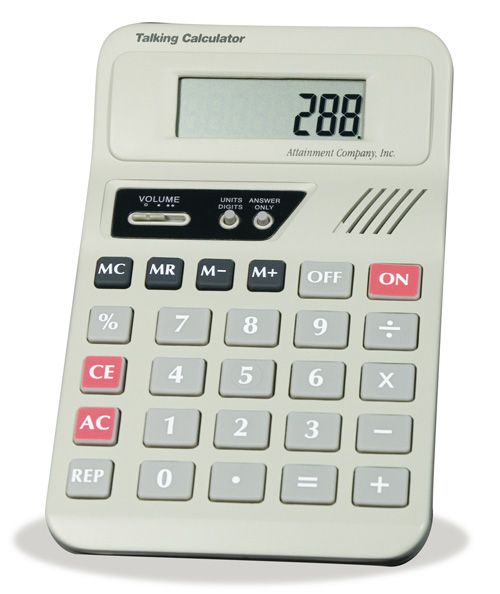
Students who are visually impaired can benefit greatly from a talking calculator. The gadget makes it easier to check assignments, read numbers and perform calculations. While the talking calculator is a fairly simple tool, it offers an exceptional benefit for students who would otherwise struggle in math classes. Other than talking calculators, students can also check out text-to-voice devices. They function on the same concept of converting written words into an audible track. Students can use these devices to check their spelling or to improve their reading comprehension skills.
Slate and stylus
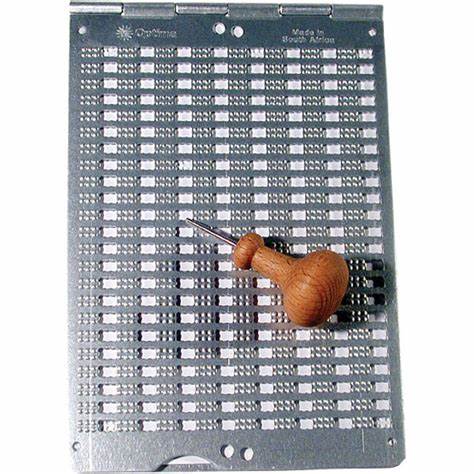
These are the tools used by blind persons to write text that they can read without assistance. Like the pen or pencil, slate and stylus are cheap, portable, and simple to use.
Perkins Braille

The Perkins brailler is a durable braille writing machine used by people of all ages to produce braille for school, work or leisure.
We are just a phone call away!!!!





Some really nice stuff on this site, I like it.